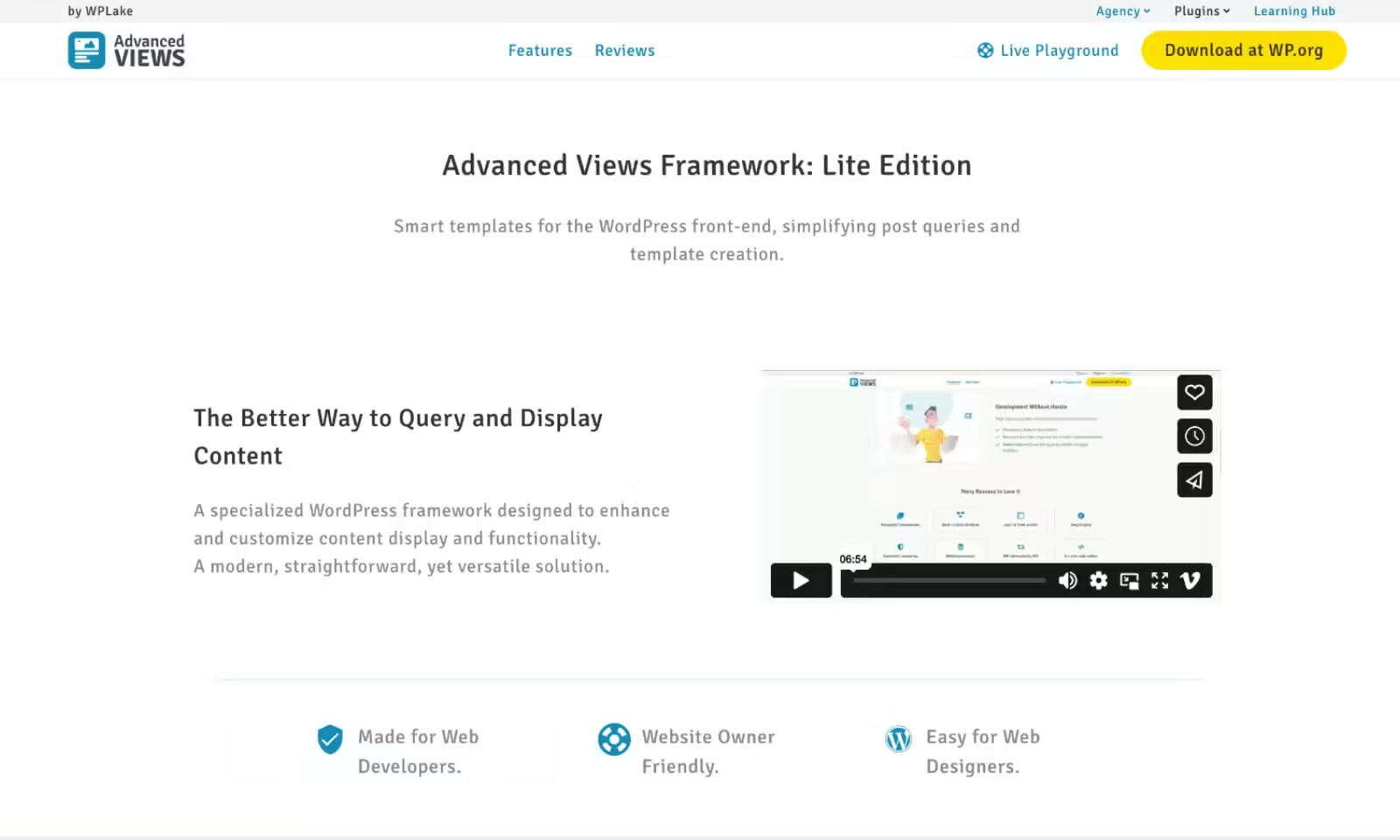To enhance and customize content display and functionality, WPLake created the Advanced Views Framework, which is a customized WordPress solution. This Advanced Views Framework Introduces smart templates for the WordPress front end, which simplifies post queries and template building. It further enables developers to construct dynamic and flexible layouts without requiring considerable coding, increasing the speed and efficiency of website development. It supports a variety of content kinds, has several customization possibilities, and connects smoothly with other WordPress plugins.
For a more in-depth understanding, see this video about the Advanced Views Framework. Furthermore, if you want to understand more about Advanced Views’ essential features, this associated page contains enough information.
Use Cases
Displaying Post and Custom Fields of the Current Item
The Advanced Views Framework excels at showing both built-in and custom fields on a variety of WordPress items, including posts, pages, and custom post kinds. Advanced Views makes it easier to get and display WooCommerce products and custom fields added by plugins. It automatically downloads and formats the specified fields, allowing developers to concentrate on layout design without having to manage the underlying code.
Displaying Related Item Details
Another very common use case would be displaying similar content on a page, like posts, categories, or authors. Using the Advanced Views Framework, one can easily represent related features, such as taxonomies, post-author details, and even custom fields from related material. This feature has been very instrumental in improving the user experience by giving more relevant information all on one page.
Querying and Displaying Items Based on Custom Criteria
Advanced Views also simplifies the process of querying and displaying items based on specific criteria. Whether you want to showcase the most recent articles from a particular category or perform complex searches with custom post types and meta information, the framework handles querying and formatting effortlessly. This use case is ideal for dynamically highlighting content that meets specified criteria.
Supported Data Vendors
The Advanced Views Framework supports over 130 field types from five different data vendors, ensuring versatility in content management:
- WordPress Fields (29 types): Includes post titles, subtitles, excerpts, body content, author information, categories, tags, and comments. These fields can be integrated as dynamic components within widget templates.
- WooCommerce Fields (10 types): Supports product variants, prices, SKUs, update statuses, and physical dimensions.
- ACF Fields: Offers a wide range of meta fields, including text, image, select, and relational fields. Advanced features like repeaters and nested groups are available in the Pro version.
- Meta Box Plugin (43 types): Includes checkboxes, sliders, maps, and file upload fields, with repeatable groups in the Pro version.
- Pods: Supports text, date/time, and relationship/media fields, with enhanced repeater settings available in the Pro version.
Example of Usage: How to Display ACF Repeater
The ACF Repeater Field allows users to define and manage repeated sets of subfields within a post or page, eliminating the need for additional Custom Post Types.
- Field Basics: ACF Repeater fields allow you to create multiple rows of subfields, making them a versatile tool for managing repeating content. Unlike the Group field, the Repeater field supports multiple instances of the same set of subfields.
- Layout Options: The Repeater field offers three layout options—Table, Block, and Row—that control how subfields are displayed in the admin interface. This flexibility enhances content management.
- Data Storage: Repeater fields store each subfield in a separate meta field within the database, making it easier to retrieve and modify data using PHP.
- Search Queries: Because subfields are assigned unique identities, creating search queries requires careful consideration. Understanding the data structure is key to crafting effective WP_Query scripts.
The Advanced Views Framework (AVF) can help you display Advanced Custom Fields (ACF) Repeater fields in WordPress more efficiently. here is the step-by-step process of creating and displaying ACF Repeater fields in AVF without writing any code.
Step 1: Create a Repeater Field in ACF
Install and Activate Plugins:
- Install and activate the Advanced Custom Fields (ACF) plugin.
- Install and activate the Advanced Views Pro plugin.
Create a Repeater Field:
- Navigate to the ACF section in your WordPress dashboard and click on “Field Groups.”
- Click on “Add New” to create a new field group.
- Give your field group a name and add a Repeater field by clicking “Add Field.”
- Configure the Repeater field by adding subfields (e.g., text, image, file).
- Click “Publish” to save your field group.
Fill Out Data:
- Go to the post or page where you want to use the Repeater field.
- Fill in the Repeater field data by adding rows and filling out the subfields.
Step 2: Create a View in AVF
Create a View:
- In your WordPress dashboard, go to “Advanced Views” and click on “Views.”
- Click the “Add New” button to create a new View.
- Give your View a name that describes its purpose (e.g., “Download Datasheets”).
Assign Fields to the View:
- Click on the “Add Field” button.
- Select your field group from the dropdown menu (e.g., “Download Datasheets”).
- Choose the Repeater field you created (e.g., “Datasheet”).
- Switch to the “Sub Fields” tab and add the subfields from the list, one at a time. Provide labels for each field as necessary.
Step 3: Generate and Use the Shortcode
Generate the Shortcode:
- After assigning the fields, click the “Publish” button to save your View.
- The generated shortcodes will appear on the right side of the View edit screen.
- Copy the first shortcode without the object-id parameter (e.g., [acf_views view-id=”123″ name=”Download Datasheets”]).
Paste the Shortcode:
- Go to the target page or post where you want to display the Repeater field data.
- In the editor, paste the copied shortcode in the desired location.
- If using the Gutenberg editor, add a “Shortcode” block and paste the shortcode inside it.
Fill and Save the Page:
- Ensure that the Repeater fields are filled with data.
- Click “Update” or “Publish” to save the page.
- Visit the page to see the Repeater items displayed as per your configuration.
Step 4: Create Nested Repeaters (If Needed)
Create Nested Repeater Fields:
Follow the same steps as creating a regular Repeater field but add another Repeater field as a subfield within the first one.
Configure Nested Fields in the View:
- When creating or editing the View, include the nested Repeater fields under the “Sub Fields” tab.
- Assign labels and configure each nested subfield as needed.
The above steps will allow you to efficiently display ACF Repeater fields using the Advanced Views Framework. This solution eliminates the need for manual coding and allows for customizable, dynamic content display on your WordPress website. Whether working with basic repeaters or complex layered structures, AVF simplifies the process and makes it accessible to users of all skill sets.
Benefits
- One Tool, Many Content Sources: Advanced Views simplifies content management by seamlessly integrating data from multiple sources. It supports over 130 field types from five major data vendors—WordPress, WooCommerce, Advanced Custom Fields (ACF), Meta Box, and Pods—enabling efficient consolidation and management of content from diverse platforms.
- Development Without Hassle: This framework ensures high-quality outcomes without the usual time-consuming development processes. It provides a robust foundation that streamlines project implementation, allowing developers to achieve results faster and more efficiently. Additionally, it mitigates common challenges associated with page builders, making it a smart choice for hassle-free development.
- A Better Way to Query and Display Content: Advanced Views offers a specialized solution for querying and displaying content within WordPress. Its modern and straightforward design enhances the customization and functionality of content display, making it a versatile tool for developers who need to tailor content presentation to specific needs.
Drawbacks
While the Advanced Views Framework offers numerous benefits, it does have some drawbacks:
- Basic HTML and CSS Knowledge Required: To fully utilize the framework, users must have a basic understanding of HTML and CSS. This may pose a challenge for those new to web development.
- Not Suitable for Page Builder Users: The framework may not be ideal for users who have traditionally relied on page builders and are hesitant to learn new tools. The transition from page builders to the Advanced Views Framework may be difficult for some.
Conclusion
The Advanced Views Framework is a very useful tool in the process of extending and customizing content display on WordPress sites. The flexible customization options combined with support for multiple data sources, and ease of use bring a lot of benefits and value to both developers and site owners. Still, some basic knowledge of HTML and CSS is needed, so it won’t fit the bill for people who are used to drag-and-drop page builders. Keeping these limitations in mind, the framework has enough benefits to be a useful inclusion in any WordPress toolkit.